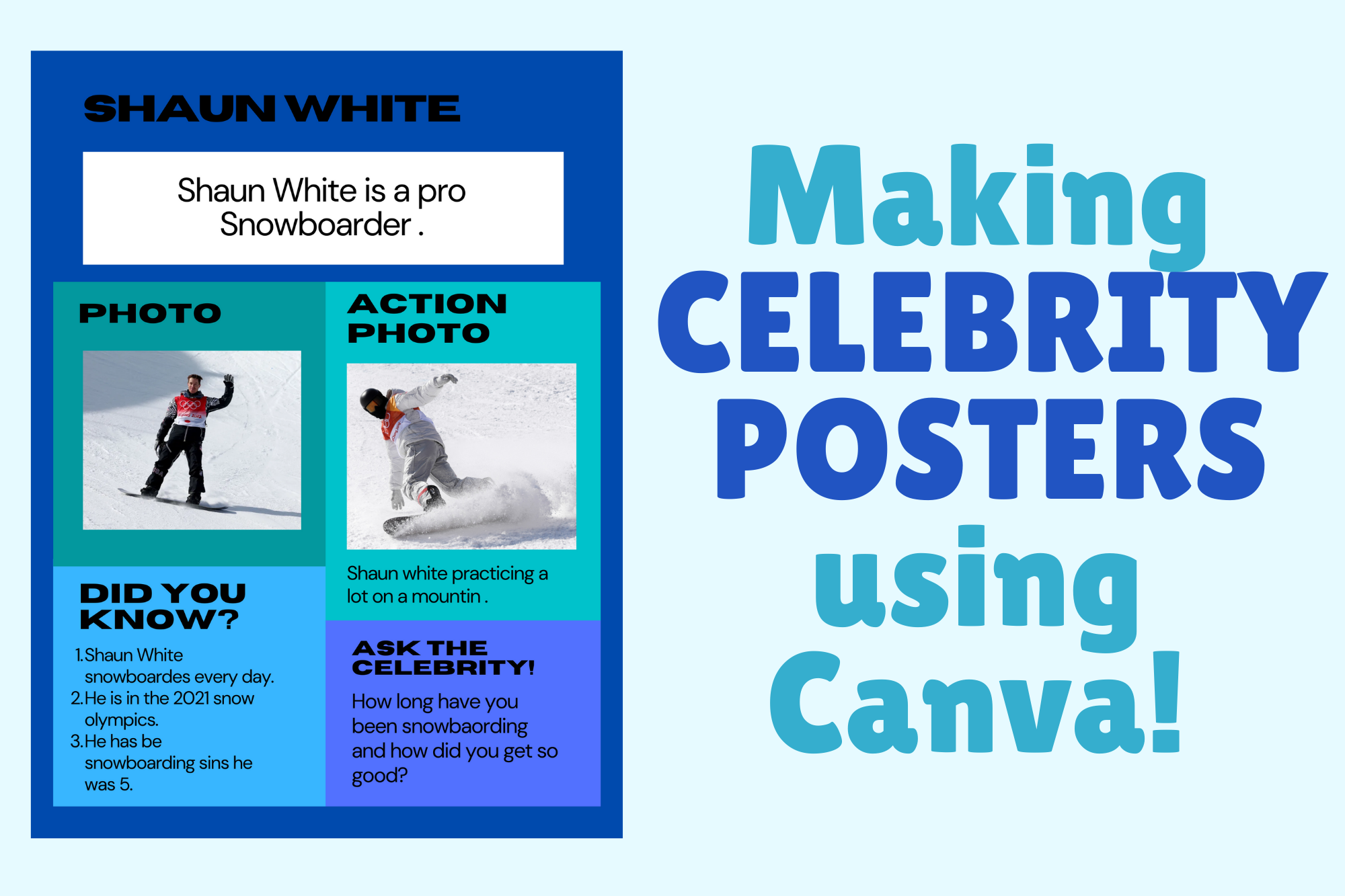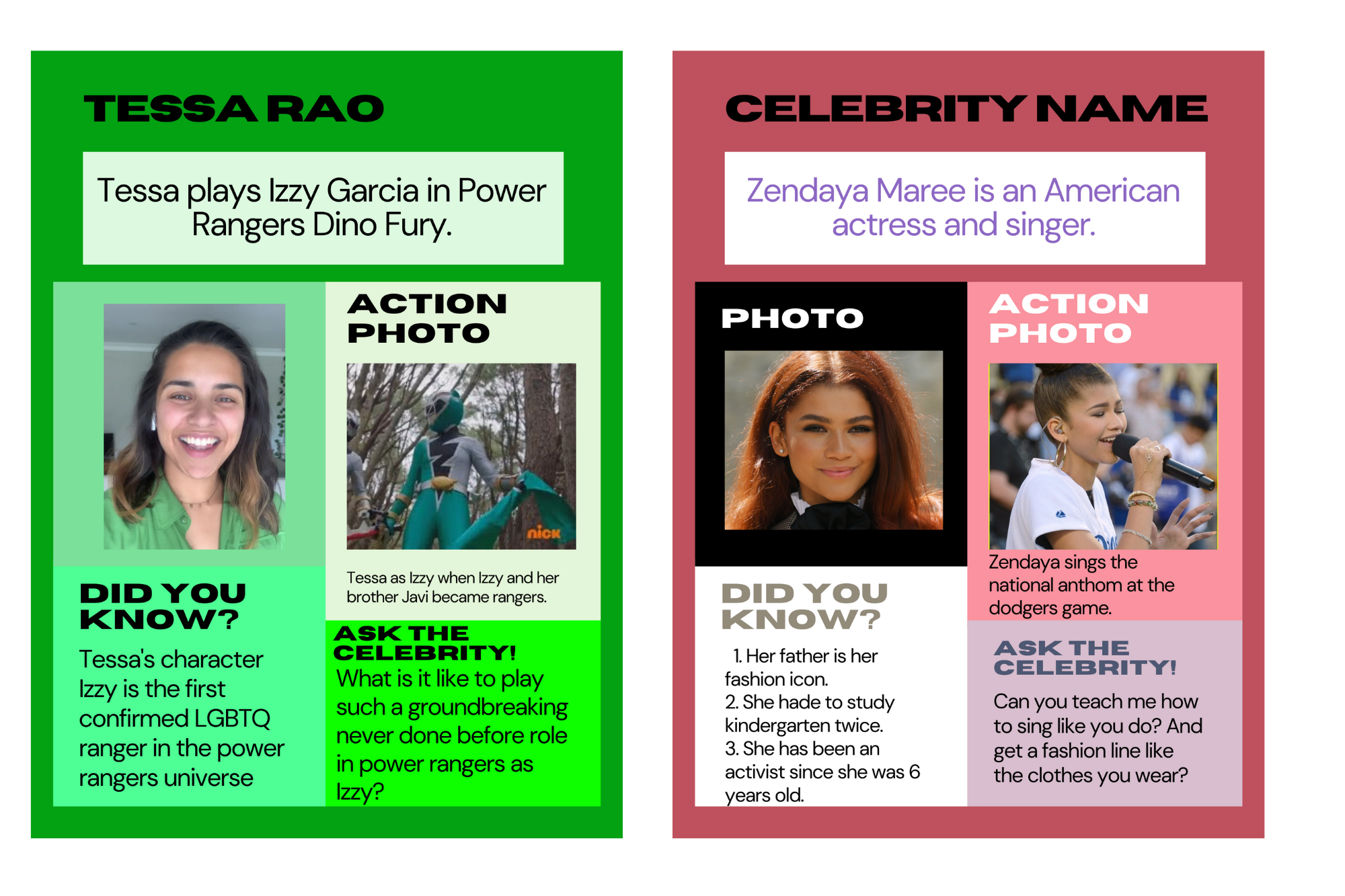Celebrity Posters
My December Every-Goal Unit, Ice-Piration, tells three three inspirational hockey stories, and the extension activity recommends students independently research an athlete.
Inspired by this extension activity, I decided I would have my 9-12th grade students research a celebrity of their choosing (many of my students are not exactly sports fans, so I didn’t want to box them in!). I only veto’d one celebrity (sorry, R. Kelly) and told them to choose any actor, musician, athlete, politician YouTuber, or TikToker they wanted to learn more about. (see what I did there? they had to be able to learn something new about them…more on that later)
To make the activity more meaningful, the students made unique celebrity posters using Canva that I hung in my room.
Side note: Have you used Canva.com yet? It is my favorite web tool! You and your students can get Canva for education profiles for free (make sure you run it past your district). You can link your Canva to your Google Classroom or build a classroom in your Canva account.
Much to my surprise, this activity was wildly popular. Once the posters started going up, students who I hadn’t planned on making posters were asking to make posters, too! Because I hate saying no and I’d found I’d been able to target so many goals with this task, I think almost all of my students ended up making a poster.
I was able to target nearly all of my student’s goals with this activity including:
following directions
asking for help / self-advocacy
comprehension
finding main idea / details
grammar / expression
problem solving
making comments / asking questions (when other people shared their work)
Here’s what I did for the bulk of my caseload…
Using my projector, I showed my students how to turn the blank template into a finished poster. I used the same celebrity each time (hi, Jesse Palmer) so I had the facts in my head and could complete the demo poster without wasting time.
I showed them how to complete the poster from start to finish (as appropriate) knowing that most kids wouldn’t remember everything. This set up natural opportunities for asking questions and problem solving.
I also laid out my expectations:
All sentences should be complete sentences with capitalization and punctuation.
The students had to LEARN at least 1-2 of their “Did You Knows”. The criteria changed based on the students. If they were working on comprehension, they had to learn at least two things. If they were working on self-advocacy, I was much more lenient on this front.
The “Ask the Celebrity” had to be a QUESTION. (This was tough!) I didn’t want them to write, “I would ask them how much money they make.” I wanted them to write “How much money do you make?” Small difference, but important. I wanted them to use that question mark key and follow the direction exactly as it was given!
Changing the colors was non-negotiable. They had to personalize it to their own taste.
I then assigned each of the students the blank template using the Canva assignment feature. I had to use a couple of YouTube videos to get the hang of this.
I checked in with every student to make sure they were able to choose a celebrity. Some students really struggled with this, so we had to do some problem solving. (Example: a student working on pragmatic language goals only wanted to research the Green Power Ranger, but after some discussion and problem solving, we agreed that she could/should do her poster about the actress who plays the role of the Green Ranger. This played perfectly into her goals!)
I waited for questions, prompted questions that needed asking, and helped guide them to perfect their work.
Students (electronically) shared their posters with me as soon as they got started with them so I could look at them and edit them on my computer. Sometimes, if time got tight, I’d project their poster on the wall and ask, “How should I fix this sentence?” or “What color do you want this box to be?”
As the time allowed or the goal warranted, we shared the posters. I prompted others in the group to comment, question, or add other information that was relevant and interesting.
I printed out all of the posters and put them proudly on my wall!
Almost all of my students were able to complete this task during one 40 minute session. I push in to 2 classes that are larger with kids that have higher needs. These two classes took 2 sessions, but we did the whole activity step-by-step instead of me dumping all of the instructions at the beginning of the lesson.
And now the moment you’ve been waiting for, the link to the Canva template. Well here it is! You will have to log in to access, edit, and assign the template. I recommend watching a YouTube video or two for instructions on assigning. I would leave assignment instructions here, but I don’t think I have it down to a science yet!
I hope you and your students love this task as much as mine did. I found engagement to be way up when students were researching someone who was meaningful to them and when they knew their work would be displayed for others.